











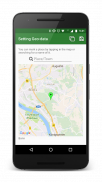

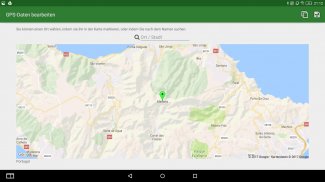


Geo Picture Map

Opis Geo Picture Map
The Geo Picture Map App allows you to see pictures you have taken, on your last trip or in a particular period, on a map from google or mapbox (OpenStreetMap). You can filter the images regarding their capture date, or you can pick single pictures directly from local storage.
If the pictures were stored with geo-information (GPS coordinates), the app shows you the places where there were taken on a map.
Further, you can add or edit a GPS-position to your picture by choosing a place on google maps or directly by entering the name of the location. If you change GPS position with the Geo picture app, the app stores a backup of the GPS data locally on your device. So, you can restore your initially GPS data if you want.
An additional widely used feature of the Geo Picture Map App is the possibility to copy the EXIF data holding the GPS coordinates from one picture to others.
The Picture Map App stores the GPS data within the EXIF tag of the pictures which can be read from other programs or apps, too.
If you want to present your last trip to friends, you can use the chronological presentation of your pictures on the map.
You find a short introduction to some core functions: www.shuewe.de/en/Android/GeoPictureMap/HowToOverview
The Geo Picture Map app currently supports google maps and mapbox (OpenStreetMap) as map provider. You can choose which one to use in the app.
The Geo Picture Map App uses the MapMarkerHandler library (https://github.com/shuewe87/MapMarkerHandler).
Geo Picture Map needs the following permissions:
internet/network: for loading the map and advertising
read and write on SD-card: read and write pictures
























